vue 项目模板
以一个普通的 npm 构建的 vue 项目为例
构建操作为: checkout > npm i > npm run build
发布操作为: 删除旧版文件 > 传输文件 > 复制到 nginx 静态目录 > 启动nginx
构建配置预览

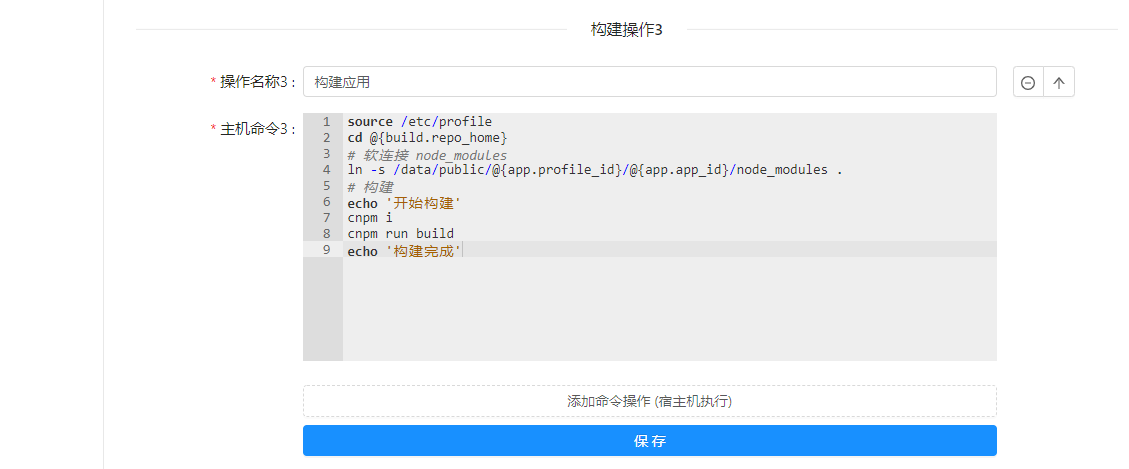
发布配置预览


构建配置
构建产物路径
构建产物路径一般是在代码目录下的 dist 目录
dist构建操作1 创建公共node_modules
给不同环境下的每个应用创建公共 node_modules 目录, 以后每次构建都通过软链接的形式引用, 避免每次构建时都要全量安装依赖
这里的 @{app.profile_id} 代表应用环境id, @{app.app_id} 代表应用id, 在运行时会动态替换
mkdir -p /data/public/@{app.profile_id}/@{app.app_id}/node_modules构建操作2 检出代码
无需操作
构建操作3 构建应用
source /etc/profile
cd @{build.repo_home}
# 软连接 node_modules
ln -s /data/public/@{app.profile_id}/@{app.app_id}/node_modules .
# 构建
echo '开始构建'
cnpm i
cnpm run build
echo '构建完成'发布配置
发布操作1 删除原有文件
distPath=/data/dist-web/dist
if [ -d "$distPath" ]; then
rm -rf $distPath
echo '删除/data/dist-web/dist'
fi发布操作2 传输文件
设置一个传输产物文件的绝对路径
/data/dist-web/dist发布操作3 复制到 nginx 目录并且重启
target=/data/orion/web/test1
if [ -d $target ]; then
rm -rf $target
fi
mkdir $target
cp -r /data/dist-web/dist/* $target
service nginx restart